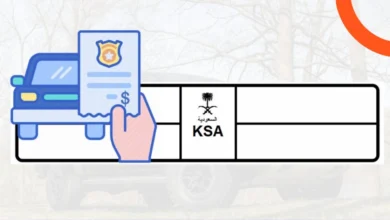Authorize Someone to Drive Your Car in Saudi Arabia
In Saudi Arabia, you have the option to authorize someone else to drive your car through the Absher platform. This authorization can be particularly useful in various scenarios, such as allowing a trusted individual to handle your car’s maintenance or repairs, or even when you’re traveling abroad and want someone to use your vehicle in your absence.
Requirements for Authorizing Someone to Drive Your Car
To authorize someone to drive your car in Saudi Arabia, make sure to meet the following conditions:
- Acceptance of Authorization: The process is complete only after the designated driver accepts the authorization through their Absher account.
- Authorization Duration: The authorization period cannot exceed 6 months.
- Absher Accounts: Both the car owner and the authorized driver must have active accounts on Absher platform.
- Traffic Fines: All outstanding traffic fines on the vehicle must be settled before initiating the authorization request.
- Vehicle Registration: The car’s registration should be valid at the time of authorization.
- Vehicle Type and Driver’s License: The vehicle must be compatible with the authorized driver’s license type to avoid violations.
How to Authorize Someone to Drive Your Car Through Absher?
- Log in to your Absher account using your Iqama number or national ID.
- Go to the “Authorizations” section and select “Vehicle Authorization.”
- Review the terms and conditions, then click “Continue.”
- Select the vehicle you wish to authorize and click “Add.”
- Enter the Iqama or national ID of the person you want to authorize, then click “Submit.”
- Set the start and end dates for the authorization and confirm by clicking “Submit.”
How to Accept a Driving Authorization?
- Log in to Absher: Access the Absher portal using your residency ID (Iqama) or national ID number.
- Go to e-Services: Click on the “e-Services”.
- Select Traffic Services: Choose the “Traffic” option to access various traffic-related services.
- Access Driving Authorization Requests: Click on “Driving Authorization Requests” to view pending requests.
- Accept the Authorization: Review the details and approve the request to finalize the authorization.
How to Print the Authorization?
- Log in to the Absher platform using your Iqama number or national ID.
- Go to the “Authorizations” section in the main menu.
- Select “Vehicle Authorizations”.
- Click on “Print”.
Authorization Period
In Saudi Arabia, if you authorize someone to drive your car, the maximum duration for this authorization is up to six months. However, if needed, you can extend the authorization period through Absher platform.
How to Cancel Vehicle Authorization?
To cancel the authorization for someone to drive your car in Saudi Arabia, you can conveniently do so at any time using the Absher platform. The process is straightforward:
- Log in to the Absher website.
- Enter your national ID or residency number along with the verification code.
- Click on the “E-Services” section.
- Choose “Absher Individuals” from the options.
- Select “Authorizations.”
- Opt for “Cancel Vehicle Authorization.”
- Pick the vehicle authorization you wish to cancel.
- Finally, click on “Cancel” to complete the process.
Notes
- The person must not have any unpaid traffic fines.
- The individual must hold a valid driver’s license.
- The driver’s license must match the type of vehicle they are being authorized to drive.
How to Inquire About Vehicle Authorization?
You can inquire about vehicle authorizations in Saudi Arabia by following these steps using the Absher platform:
- Log in to Absher using your National ID or Iqama number along with the verification code.
- Go to the “Traffic Services” section under electronic services.
- Select the option titled “Vehicle Authorization Inquiry.”
- Enter the National ID or Iqama number of the authorized individual.
- Click on the “Search” button.
The page will display a list of vehicles authorized for that person, showing details like the vehicle information, authorizer’s name, authorization start date, and end date.
Conditions for Inquiring About Vehicle Authorization
- The authorized individual must be registered on the Absher platform.
- The vehicle must be registered under the name of the authorizer.
- The authorization must be valid and not expired.