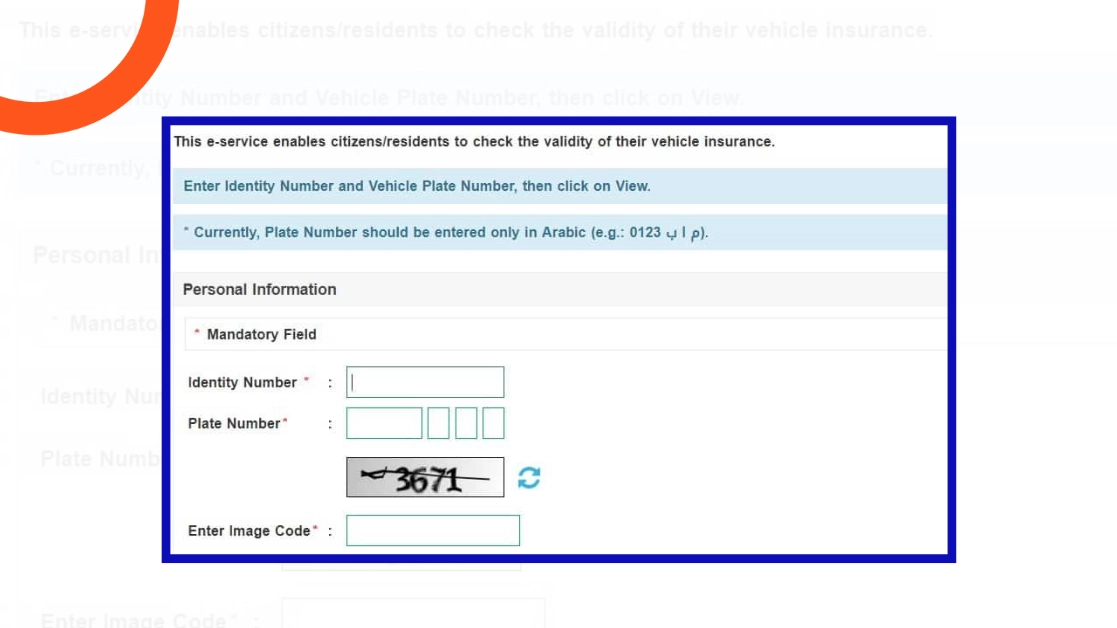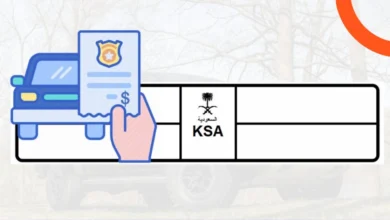How to Check Car Insurance Validity Using Your ID Number in KSA
A convenient service is available to check the validity of car insurance in Saudi Arabia that allows vehicle owners to quickly access insurance details using their national ID number. This service is designed to provide fast and reliable information about the insurance status of registered vehicles, ensuring drivers can stay informed about their coverage without hassle. It’s an essential tool for maintaining compliance with local regulations and keeping your car’s insurance information current.
Check Through the Absher Website
To check the validity of your car insurance in Saudi Arabia using your ID number through the Absher platform, follow these steps:
- Open your web browser and visit the official Absher Website.
- Select the “Absher Individuals” option from the main menu.
- Log in to your account by entering your username and password.
- You’ll be prompted to enter the CAPTCHA code displayed on the screen. Once done, click “Login.”
- From the available services, choose “Vehicle Services.”
- Next, select “Insurance Validity” from the options provided.
- Enter your ID number and the vehicle’s plate number in the required fields.
- Click the “Submit” button to retrieve the insurance status linked to the provided information.
Check Through the Absher App
To check the validity of your car insurance in Saudi Arabia using your national ID, the Absher app offers a quick and efficient solution, by following these steps:
- Download the Absher App on your smartphone.
- Log in using your national ID number and password.
- Go to “My Services.”
- Select “Vehicles.”
- Choose “Check Car Insurance.”
- Enter your national ID number and license plate number.
- Click “Submit” to view your car insurance status.
Check Through the Najm App
To check the validity of your car insurance in Saudi Arabia using your ID number through the Najm app, follow these simple steps:
- Open the Najm app on your smartphone.
- From the main menu, select the “My Vehicles” option.
- A list of vehicles registered under your name will appear.
- Choose the vehicle you want to check.
- Tap on “Insurance” or “Insurance Details” under the vehicle information.
- View the insurance details, including provider, coverage duration, start and end dates, and coverage types.
Check Through Your Insurance Provider’s Website
To check the validity of your car insurance in Saudi Arabia, follow a simple process through your insurance provider’s website:
- Visit your car insurance provider’s website.
- Go to the “Online Services” section.
- Select the option for “Car Insurance Inquiry.”
- Enter your National ID number and vehicle plate number.
- Click “Search” to view your insurance status.
Once you’ve checked the car insurance status, you’ll have access to all the relevant details about your coverage. This includes:
- Policy number
- Start and end dates
- Insurance company name
- Type of Insurance
- Insurance cost
- Insurance status